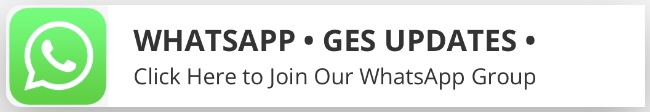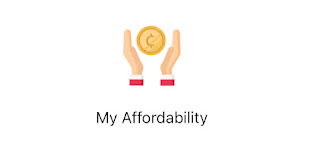
Affordability as shown on the Controller and Account-General’s Department (CAGD) e-payslip is used by lenders to assess whether an employee can afford to repay the amount of money he/she is seeking to borrow, in relation to his/her current financial commitments.
SIMPLE STEPS TO CHECK LOAN AFFORDABILITY
- Visit the official GoG e-payslip platform at gogpayslip.com
- Close or tap ‘Click here to continue’ on the pop-up that shows at the interface.
- Enter your Staff ID
- Enter your Password
- Enter the confirmation code exactly as shown under your password
- Click Login
- Click skip on the pop-up that shows when you log in to your account (there will not be anything if you have already undertaken the survey)
- Scroll to locate and click on the ‘Affordability ‘
Your affordability and other employee details will be displayed.
Tags:
How To