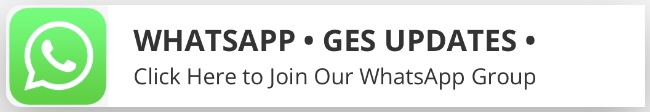• Has GES released Postings/appointment letters for the shortlisted applicants of the recent recruitment exercise?
Yes, GES Releases Appointment Letters for Shortlisted Applicants of the Recent Recruitment Exercise
• How To Check And Print Your GES Appointment letter
• How To Buy E voucher Online To Check The Postings
• Documents Required To Be Presented To The GES Regional Directors To Finalise Your GES Postings
The Ghana Education Service (GES) has recently announced the appointment of teachers. The announcement specifically targets individuals with Diploma in Basic Education who applied for recruitment into the service via the GES portal between February 10th and 24th, 2023.
Selected applicants have been informed of their appointments through letters that are now accessible on the GES promotions website, www.gespromotions.gov.gh. It is important to note that a fee of GHC10.00 is necessary to obtain the appointment letters.
To receive further directives before reporting to their designated schools, successful appointees must present their appointment letters, Ghana card, certificates, and other essential documents to their respective Regional Directors. The deployment of these freshly appointed teachers will be direct and aimed at filling current vacancies in schools.
This announcement serves as a call to action for all new teachers to adhere to the necessary processes for a seamless transition into their new roles. The GES wishes them a successful and gratifying career in service to the education sector.
How To Buy E voucher Online To Check The Postings
• Visit the official GES postings portal.
• Then Click on the "Click to buy eVoucher card" button. There will be three options for you to choose the type of voucher to buy, Choose the "e voucher for postings" option.
• Then you will be required to choose a mobile money network, then enter your mobile money number and provide a valid email address to make the payment.
• Afterwards You will receive a prompt on your phone asking you to enter your mobile money pin to confirm payment.
• Then a confirmation email containing the evoucher code and transaction ID would be sent to your email as well as sms.
• You have successfully bought the pin code.
How To Check And Print Your GES Appointment letter
If you made the GES postings shortlist, follow these steps:
• First Visit the official GES promotion portal via www.gespromotions.gov.gh
• Then Click on the "Postings" to access your GES appointment letter.
• You would then have to "Select Applicant Type
• Afterwards enter your index number and the evoucher code generated in the steps above and click submit.
• You can now access and print your posting and appointment letters if you were shortlisted.
Documents Required To Be Presented To The GES Regional Directors To Finalise Your GES Postings
• Diploma Certificate
• National Service Certificate
• Licensure Exams Certificate/Results
• Birth Certificate.
• National ID Card (Ghana card)
• A SSNIT Biometric card
• Bank Account Details
Recommended Posts
- GES Affirms Resumption Date for Second Term of 2023 Academic Year for Basic Schools
As the first term of the 2023 academic year draws to a close, all public basic schools in Ghana have officially gone on vacation. The first term ended on Friday, 24th March, 2023, and the second term will begin on...
- Ghana Education Service and Ministry of Education should finance end-of-term exams in public basic schools
District/Metro/Municipal Education Directorates in Ghana collecting fees from pupils for end-of-term examinations in public basic schools
 GES (referring to the Ghana Education Service), Appointment letters, Shortlisted applicants, Recruitment exercise, Recent recruitment, Education sector, Ghanaian jobs, Employment news, Teaching jobs,Public sector jobs
GES (referring to the Ghana Education Service), Appointment letters, Shortlisted applicants, Recruitment exercise, Recent recruitment, Education sector, Ghanaian jobs, Employment news, Teaching jobs,Public sector jobs