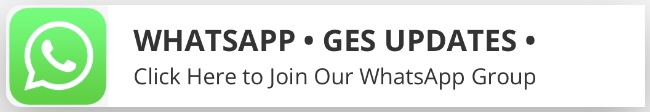HOW TO BUY 2024 BECE RESULTS CHECKERS VIA MOMO AND ONLINE FROM WAEC
The 2024 BECE will be released soon and candidates will be required to buy WAEC checkers to check their results. The public can follow any of the methods below to buy a checker from WAEC.
METHOD 1 (USSD - ALL NETWORKS)
Dial short code *389*223#, select option 1 (Buy WAEC Checkers) and select BECE
After successful payment, checker will be sent via SMS and WhatsApp
METHOD 2 (MTN USERS ONLY) 1. Dial *170#
2. Select Momopay and paybill 3. Select Paybill
4. Select General payment
5. Enter payment code: MAWU
6. Enter Amount: 20 [enter 40, 60 if you want to buy 2, 3, etc....] 7. Enter reference: BECE
Enter your Momo pin to complete transaction
Code will be sent to you via SMS and WhatsApp
METHOD 3 (ONLINE –ALL NETWORKS)
Visit https://evoucher.mawulepe.com/ and select BECE and proceed with payment. Code will be sent via SMS, Email and WhatsApp after payment.
METHOD 4 (MTN MOMO App - MTN USERS ONLY)
1. Login into your Momo app
2. Select More Bills
3. Select General Payment
4. Enter Payment code MAWU
5. Enter Amount: 20 [enter 40, 60 if you want to buy 2, 3, etc....]
6. Enter Reference BECE
7. Enter your momo pin to complete transaction
Code will be sent to you via SMS and WhatsApp
The above methods are the secured way of getting your checkers to check your 2024 BECE results from WAEC. You can use any of the above methods to purchase your BECE checkers.
Upon receiving your code/checker, visit https://eresults.waecgh.org and input the details to check your BECE results
Your number one stop shop for electronic vouchers. We serve you with speed
For any inquiries and bulk purchase kindly WhatsApp us MAWULEPE VENTURES